Some neat things you can do with IndyVoIP – USE CASE
With so many features and abilities available – we often find users not using some of the fun features of our phone systems. Here we’ll talk about what we do at IndyVoIP. This is designed to give you an idea of some of the things you can do with your IndyVoIP Phone Systems!
This is our Call-Flow made with the Drag and Drop Dial Plan Editor. This is the actual mechanism used to program our phone systems. No complicated programming like traditional PBX systems. Instead you select blocks and connect the dots where you want things to go.
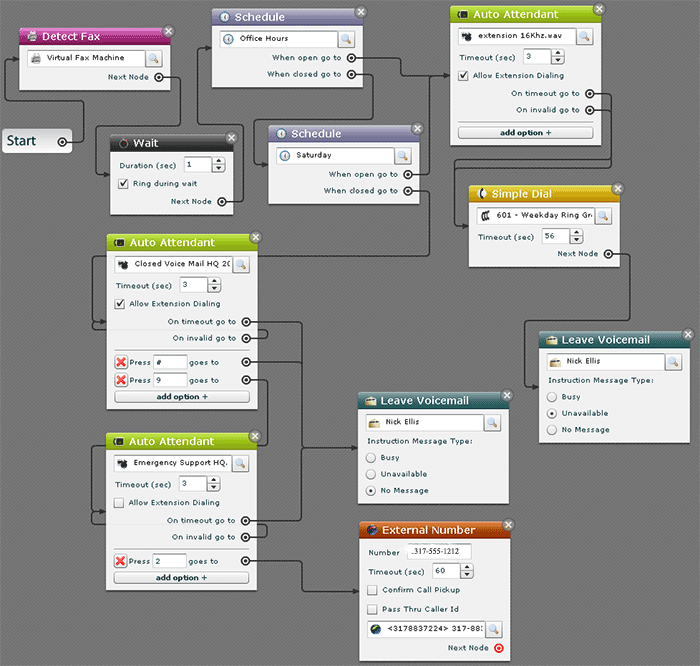
All of our phone numbers all go to the same “start” point. You can of course have any number route to a different “dial plan” or go directly to a phone without any dial plan.
From the start – we first check for incoming fax. This allows us to receive faxes through e-faxing. By doing this we can receive faxes on the same phone number we use to make and receive calls on. Faxes are delivered to us in email.
From there we check our schedules. We have 2 schedules setup, one for weekday hours, and a special schedule for weekday hours. Our hours are 11AM-7PM and weekend is 11AM-5PM. If the schedule sees it’s within our “open” hours, it takes follows one path. If we are closed, it follows a different path.
If we are open it gets sent to an “Auto Attendant”. Auto Attendants are the mechanisms that allow you to have users “press 1 for this, press 2 for that”. We use our Auto Attendants to allow customers to directly dial extensions if they know the extension of the person they want to reach. So in our use, it says “If you know your party’s extension, you may dial it now, otherwise we’ll get someone to help you”.
We set the timeout in the Auto Attendant for 3 seconds. If nothing is pressed (on time-out), or if they press an invalid number, we send them to the “Weekday Ring Group”.
The Weekday Ring Group is a group of phones that ring all members of that group. We have 3 phones (devices), but only want 2 of those phones to take normal customer calls. So we have 2 phones in that ring group. So, if a caller presses nothing (since they don’t know the extension) we have it ring 2 of our 2 phones for someone to answer the call.
Instead of a standard “ring ring ring” sound, we have programmed a nice custom “ring-back”. What this does is allow us to replace the “ringing” a person hears, with information about our company. We LOVE this feature. We use it to promote our services and awards and provide a very professional “look” to callers. Ours for example says things like “Thank you for calling … winners of the AngiesList Super service award. It’ll be just a moment while we fetch someone to help you. Are you backing up your computer? …” It goes on for the 56 seconds of ringing with some music in the background, or until someone answers on our end.
Notice there is 56 seconds set as the timeout on the Ring-group. This means we allow the phones in the ring-group to ring for 56 seconds. If there is no answer, then it moves on to the next step. In our case, we have it leave a voice mail for Nick. As you can imagine – you could have it ring a cell phone, or ring another set of phones, or another auto attendant for options; pretty much anything you can imagine.
If the person makes it to voicemail, we will get an email notification with the voicemail attached. We like this feature, however we use the web interface to manage our voicemails. This allows us to listen to the voicemails and return the calls without having to dial the phone number, but instead just click on the phone number.
If we are closed for weekday hours (M-F 11AM-7PM) next we have it check if it’s Weekend Hours. If it is, then we have it ring a different set of phones. So automatically we can have different phones ring any time we want, automatically.
If we are closed (I.E. closed during weekend and weekday hours), then we send callers to another Auto Attendant. This auto attendant tells callers “Thank you for calling, we are currently closed. Our regular hours are…..” We then present an option to them. This is what auto-attendants are for! Giving options! We say “If this is an urgent call you can press 9 now to be forwarded to our off-hours cell phone”. Otherwise if no option is pressed, they will be sent to normal voice mail.
Now sadly, we’ve had people use this emergency number for silly things such as “I can’t get on my facebook”; not really an emergency. So to eliminate that, we then send them to a voice clip/message that says “This is for emergencies only. If this is truly an emergency press 1 to continue”. It’s basically like the “Are you sure this is an emergency?” check. If it isn’t an emergency after all – then they get sent to our voice mail. However if it is truly an emergency, such as a server has crashed, then can press 1 and they will then be connected to our emergency cell phone. This allows us to answer Emergency calls during non-business hours while letting others leave a voice mail for non-emergency issues.
That is our “dial plan”. Drag and Drop pieces that allow us to handle, route and manage calls any way we would like.
There are other features we use regularly as well.
Custom hold sound clips. Instead of hearing nothing or generic music on hold, we’ve recorded “Tech Tips” and information about our company. So if we have to put the person on hold, we can make use of that hold time by providing information about our company and products. We have actually received a lot of compliments about our hold-tips. We’ve even had someone ask to be put back on hold to finish listening!
We obviously transfer calls between phones quite a bit. With IndyVoIP – you don’t pay for “phone lines” like you do with traditional POTS (plain old telephone). This means if Nick is on a call, the other phones we have 0 lines in-use, allowing nearly endless number of simultaneous calls.
We use the intercom and paging quite a bit. Instead of calling Zack, waiting for him to answer to give him a quick note, we simply add a * in front of his extension, activating the intercom – where I can just begin speaking without him answering.
Call recording has helped us a number of times when there has been confusion about what was, and was not said. It also allows us to ensure our customers are receiving proper support for their needs.
The “simul-ring” feature we use extensively as well. It’s setup so that anytime a call comes into Nick’s phone, it also rings his cell-phone. This allows Nick to take calls when he’s not in the office seamlessly. It also allows clients to reach Nick on his cell, without needing to give out a personal cell-phone number.
Hopefully this will give you an idea of some of the things you can do with your IndyVoIP phone system. This is by no means the extent of the features – there are many we don’t use such as the conference rooms and call-queues. If you’re interested in elevating your phone system, give us a shout! We’ll be happy to get you up and running. 317-883-7224!
